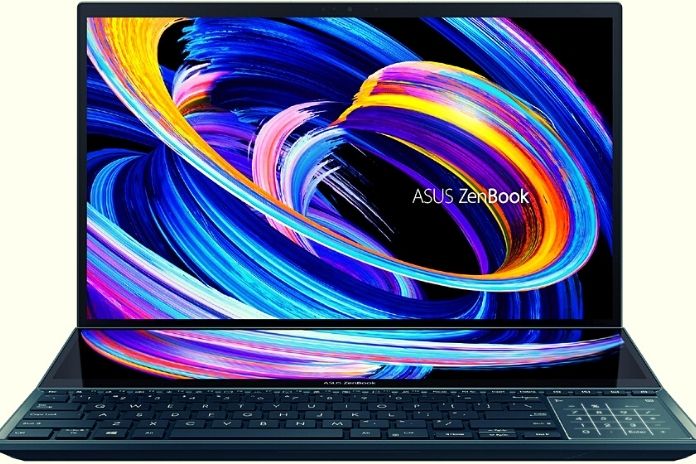The Taiwanese company has improved all the less convincing aspects, building a great user experience. ASUS did it. The Taiwanese company has managed to make sense of its dual-screen notebooks. This ZenBook Duo 14 UX482 improves upon all the weaknesses of the previous models, delivering a first-rate user experience. Also, considering the particular form factor, it is difficult to identify specific competitors.
The MacBook Pro 14 may be among them, the Dell XPS 13 and the Surface Book 3. The second screen, positioned immediately above the keyboard, remains unique in the notebook landscape. Apple’s touch-bar has followed the same path but has never been convinced. INSTEAD, the ASUS solution has reached an enviable maturity of use, perfect for content creators, especially about photo retouching and video editing.
A Design In The Name Of ScreenPad Plus
The double screen decisively characterizes this UX482. This is a feature that, thanks to work done by ASUS, is now more functional (both in terms of software and ergonomics). There is a new hinge system that causes the second panel to tilt slightly upwards when the display is opened, thus making it much more visible to the user who is positioned in front. However, from the pure software point of view, the interface that characterizes the interaction with the ScreenPad Plus has been thoroughly revised and is now more reactive in carrying out the operations.
The Taiwanese company has introduced a sort of taskbar that brings together all the main tools and through which you can access the settings, dedicated applications, and the screen that allows you to set a series of layouts. Also meaningful are the collaborations initiated by ASUS with the various companies that develop software for creators. The most important is undoubtedly Adobe with its Creative Cloud suite. The latter supports the mode that ASUS calls the “Control Panel.” It is a kind of virtual deck that automatically appears on the ScreePad when we launch a supported app.
What does all this mean? It means, for example, being able to move the timeline of a video that is being edited in Adobe Premiere to the secondary screen. Or place the Photoshop toolbar on the ScreenPad Plus to always have them available during photo editing. A godsend for professionals in the sector. Despite all this, ASUS has significantly reduced the size compared to previous generations. The UX482 is, in fact, 3 mm thinner and 50 grams lighter than its predecessor.
A slimming cure that can be felt in everyday use, especially if you always carry your notebook with you, perhaps in a backpack. However, there is another side to the coin. The Taiwanese company was forced to sacrifice the space dedicated to the keyboard and touchpad. They work very well, but it takes a certain adaptation period to use these two elements smoothly. After all, space in notebooks is limited, especially with a second screen.
Top Performance
The ZenBook Duo 14 is Intel EVO certified, counting on 11th generation Intel processors. In the unit we have had the opportunity to test, we are talking about an Intel Core i7 1165G7, equipped with integrated Intel Iris Xe graphics and flanked by 32 GB of RAM and a 1 Terabyte SSD. A hardware platform that is almost superfluous to analyze. The notebook is, in fact, consistently fast and snappy. The absence of a dedicated graphics card does not affect performance in absolute terms. We have edited videos in 4K easily, without particular problems.
Of course, considering the presence of the double screen, it would have made more sense to have a dedicated graphics card available in all versions. Excellent heat dissipation as well as autonomy. The 70 Wh (watt-hour) battery lets you touch 8 hours of continuous use, which becomes ten by turning off the second screen. It is not impossible to think of reaching 11-12 hours, in this case, however, with a milder use, perhaps more aimed at web browsing and the use of streaming services such as Netflix.
The software part is entrusted to Windows 10 and is already downloadable for free Windows 11, a not insignificant detail. We immediately installed the new operating system, which, among other things, perfectly recognizes the second screen and is already integrated with the ScreenPad Plus. ASUS has taken care of even the smallest detail. All this without forgetting the main display. It is a 14-inch IPS panel with Full-HD resolution. It convinced us halfway: the chromatic accuracy is good, while the brightness is not uniform, which compromises the perfect visibility outdoors, especially on mainly sunny days.
Connectivity includes support for Wi-Fi 6, a USB-A 3.2 port, two USB-C ports with Thunderbolt 4, an HDMI 1.4 output, 3.5mm audio jack, and a micro SD reader. Too bad for the absence of an SD reader. The audio sector is sound. The speakers, positioned at the ends of the keyboard, were developed in collaboration with Harman Kardon. The quality is good, as is the volume, but the Surface and MacBook manage to do much better in this area. ASUS will undoubtedly have to work on it in the future.
Conclusions
Pros
- Performance
- ScreenPad Plus
- Autonomy
Against
- The keyboard and touchpad sacrificed
- Uneven screen brightness
It starts from a list price of 1,799 euros, undoubtedly an important figure. However, you bring home a computer that allows you to carry out any operation with the utmost satisfaction. The second screen is a significant plus and sets a furrow compared to any competitor: no notebooks on the market with a solution of this type. We recommend the ZenBook Duo 14 UX482 to all digital creators who need a Windows-based laptop.
Also Read: Apple M1 Pro Vs. Apple M1 Max: Comparison Of The Titans